Pulsara Around the World - February 2026
January Recap The start of 2026 was on the slow side for our events schedule, with our team heading to the Florida Fire & EMS Conference, the...
1 min read
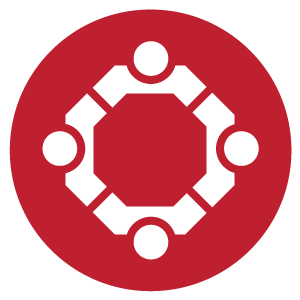 Team Pulsara
:
Jan 23, 2018
Team Pulsara
:
Jan 23, 2018
![Pulsara Version 7.2 Offers Full iPhone X Support [Press Release]](http://i3.createsend1.com/ei/d/28/914/105/102055/csfinal/stemi-patient-card-EMS-complete_aa011b5b-190b-410e.png)
FOR IMMEDIATE RELEASE

BOZEMAN, MT -- JANUARY 23, 2018 -- Today, Pulsara announced the release of version 7.2, featuring several user-requested enhancements and bug fixes. All changes are as follows:

Pulsara now displays the Date of Service in the patient card so you can easily see on which day the patient care started.

In this version, developers changed the label "Preferences" to "Settings" in the navigation menu.

7.2 changes "Time" to "Stop Time" in the stopped case summary card.

Pulsara also added the "Stop Time" to a stopped stroke case that didn't have either Lytics or Intervention times set. Previously, the app didn't display any date/time field in this situation.

The time has been increased for Android image uploads, which will allow for more reliable image uploads with spotty wireless data connections.
No More Double Notifications
The company fixed a bug which gave double notifications on iOS 11 while the device was asleep.
Got data?
The new release adds these columns to the tabular users report in the dashboard:
Case Activity Log Update
Pulsara also included an additional case activity log. The app now records when a person is either on call or force assigned to a patient, but was not sent an alert because no device ID was registered in the system. This will help to troubleshoot if someone doesn’t receive their primary alert.
Alert Rollover Pager Settings
With this release, the platform now allows hospital admin users to edit Alert Rollover to Pager Settings.
Email-Based Pager Systems and Pulsara
Users can configure an email gateway so that Pulsara primary alerts can automatically roll over to an email-based pager system. Users can contact Pulsara Support to enable this feature, or for help with initial setup.

January Recap The start of 2026 was on the slow side for our events schedule, with our team heading to the Florida Fire & EMS Conference, the...
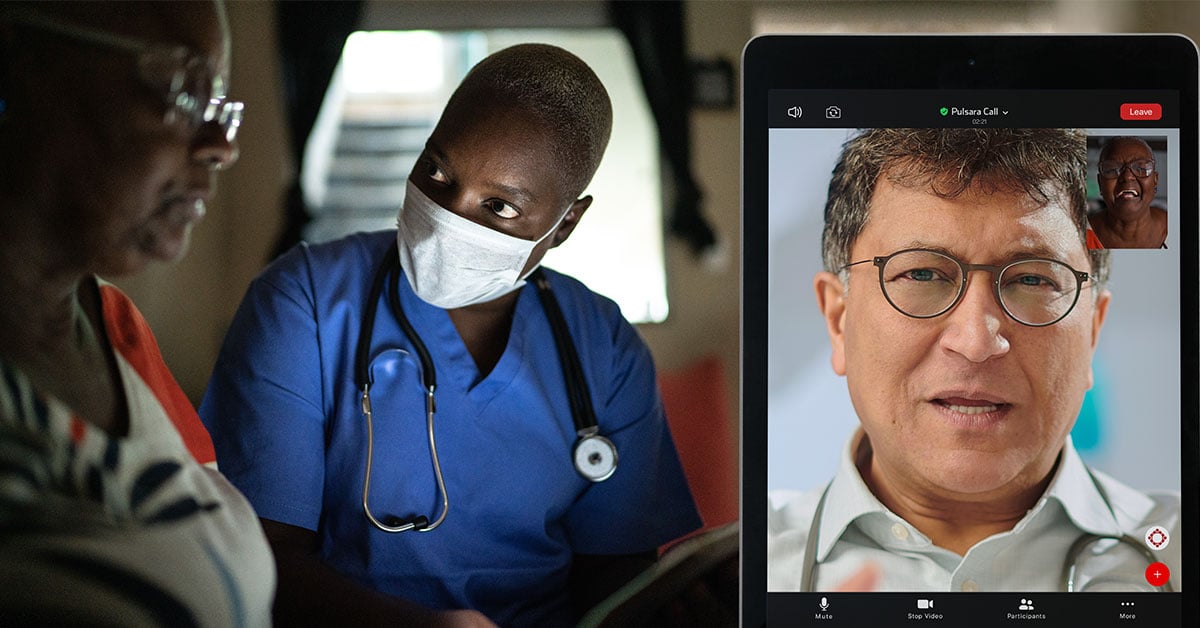
Recent research shows how Pulsara was successfully leveraged to connect more than 6,000 COVID-19 patients to monoclonal antibody infusion centers via...

At Pulsara, it's our privilege to help serve the people who serve people, and we're always excited to see what they're up to. From large-scale...