Pulsara Around the World - 2025 Recap and January 2026
December Recap After an incredibly busy events year with 102 conferences, trade shows, and sponsorships, December was on the slower side for us, with...
3 min read
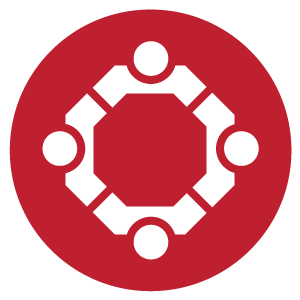 Team Pulsara
:
Dec 03, 2018
Team Pulsara
:
Dec 03, 2018
![Pulsara Version 10.1 Features Critical Alerting Improvements [Press Release]](https://www.pulsara.com/hubfs/pulsara-new-release-header-fall-2.jpg)
FOR IMMEDIATE RELEASE

BOZEMAN, MT -- December 3, 2018 - Pulsara announced today the release of app version 10.1. Full release notes are as follows:
Pulsara recently released version 10.0 which included Cardiac Arrest, Trauma and Sepsis modules (fun fact: around the Pulsara office we fondly refer to this release as CATS — because it’s fierce and gives you cat-like reflexes when dealing with time sensitive emergencies … and, because, you know, acronyms).
But, we just couldn’t stay away from you, so we’re back with Pulsara version 10.1, which focuses on alerting improvements inspired by clinicians like you.
iOS Notifications Grouped per Patient
OLD BEHAVIOR
Until now, if you were in a busy hospital handling several patients at the same time, Pulsara alerts were displayed in chronological order on the iOS home screen across all active patients.
For example, you might see alerts for: Patient 1, Patient 1, Patient 2, Patient 3, Patient 1, Patient 2, etc.
NEW BEHAVIOR
Starting with this release, if you are running iOS 12 or higher, you will see alerts grouped per patient, so that you can easily tap on a group of alerts specific to a given patient and see the timeline for just that patient. How logical!

iOS 12 Critical Alerts
We’ve often heard from our customers that they have challenges managing push notifications on their iPhones when they are on call during the night, and trying to get some sleep. The story goes something like this …
I want to have Pulsara alerts wake me up from my sleep
BUT, I also want to silence push notifications from non-critical apps like email, text messages, and social media. I don’t want that ingenuous “Happy Birthday” message from my “friends” on Facebook to wake me up at 1 AM.
I can’t turn on the iPhone’s Do Not Disturb mode, or I’ll miss Pulsara alerts.
HOWEVER, if I leave my phone off of Do Not Disturb, then I get bleeps and bloops for emails, texts, and new Candy Crush levels.
AAAAAAAAAAAAAAAH!!!!!!!
So, I compromise and put my phone’s volume at about 50% and have a somewhat restless night’s sleep. Thanks, Pulsara.
WE FEEL YOUR PAIN! And, we’ve got a solution. Meet Critical Alerts.
With Pulsara’s Critical Alerts feature turned ON, you can enable Do Not Disturb mode on your phone and ONLY Pulsara alerts will play an audible sound. This basically puts your phone into a “pager mode” for Pulsara alerts. This is also the ONLY time you’ll ever see us compare Pulsara to a pager ...

To enable Critical Alerts, navigate to the My Call Status screen, tap on the overflow menu, and tap Enable Critical Alerts.

You can enable or disable Critical Alerts for Pulsara in your Settings app at any time.

Once enabled, Pulsara Primary Alerts (for newly assigned patients) will override Do Not Disturb mode and Silent mode (when the Ringer is disabled).
NOTE: this does not yet apply to EMS medics because they don’t receive primary alerts from Pulsara
Additional Primary Alert Sounds
You might not have noticed, but we added some new sounds for primary alerts in the previous release (10.0). Our in-house sound engineering experts tested out lots of options with Pulsara clinical staff (as well as some other un-willing and unfortunate officemates) and zeroed in on a few new options that we think you’ll appreciate.
NOTE: starting in 10.0, all brand-new users hear the “Heads Up” default sound for all patient types.

New Team Auto-Assignment Events for Stroke and Trauma
We’ve heard feedback from several customers that they’d like to automatically assign certain teams when key events happen in their Stroke or Trauma workflows.
For example:
Automatically assign the Radiologist when CT Complete is toggled.
Automatically assign the IR team when a stroke patient is identified as having a Large Vessel Occlusion, and is a candidate for endovascular treatment.
Automatically assign all Trauma teams when a patient is identified as a Level I Trauma
Coming soon, Pulsara is adding some additional assignment events that allow for this kind of increased flexibility in your automatic team assignment workflows.


Patient Age Improvements
10.1 also adds the ability to enter the age for young patients, less than 1 year old. Since we’ve expanded the footprint of Pulsara to handle any patient that needs time-critical team communication, we need to be able to specify the precise age of very young patients. Everywhere that we capture or display age has been modified to show the age “units” for the patient.

Thanks as always for your incredible feedback, which continues to help us make Pulsara better, faster, and stronger.
Team Pulsara

December Recap After an incredibly busy events year with 102 conferences, trade shows, and sponsorships, December was on the slower side for us, with...

Editor's Note: In July 2025, EMS1 and Fitch & Associates released their annual EMS trend survey, What Paramedics Want, proudly sponsored by Pulsara....
![[PRESS RELEASE] Published Research Finds Up to 31% Faster STEMI Treatment Times in Rural Hospital Setting with Pulsara](https://www.pulsara.com/hubfs/_1_website-page-blog-assets/pulsara-hosp-teams-assign-cardio-stemi-rn-1200x701.jpg)
Published research shows how using Pulsara, alongside standardized field activation and a focus on stakeholder relationships, improves STEMI care and...