Pulsara in Texas
Faster Access to Care, Improved Collaboration, Streamlined Workflows, Enhanced Patient Experience, Community-Wide Impact


Download our PowerPoint slide deck and grab the handout that includes the slides with presentation notes and actionable takeaways. Whether you’re reviewing later or sharing with your team, these resources will keep the momentum going!
EXECUTIVE SUMMARIES
PULSARA DEMOS
EMS to ED
Watch this video on how Pulsara is used for EMS to ED.
Incident Management Overview
Watch this video to see how Pulsara can be used for Incidents.
Your Pulsara Network
This map reflects organizations that have signed up. It does not reflect organizations that are working through the sign-up process or the operational status of a given organization. The map is interactive. Selecting a marker will display organization details.
GROW YOUR NETWORK
Don't see an organization you'd like to see on your network? Follow these steps to request that a hospital or Fire/EMS organization be added:
Step 1: Use the filter below to switch from “Contracted” to “Non-Contracted”.
Step 2: Click on the organization you'd like to see join your Pulsara network, then click the request link.
How is this information used? We use your request to better understand which organizations are in demand and prioritize outreach accordingly.
Join the Network
To add your organization to the network, click the sign-up button below.
Additional Resources
IT / Compliance / Security
Your organization may require an IT review before Joining the Network. The following resources can assist with that review:
Business Associate Agreement (BAA)
Your organization may require the execution of a BAA to Join the Network.
-
Download Pulsara's signed Business Associate Agreement (BAA) here.
-
If your organization requires the use of your BAA, please email it to customeronboarding@pulsara.com for review.
For questions regarding the signup process, please contact customeronboarding@pulsara.com.
Implementation Overview
-
STEP 1: Discovery
After your request to join the network is processed, a Pulsara representative will email you to initiate discovery.
During discovery, we will review your organization's details and application configuration requirements, discuss the implementation process, and address any additional questions you may have.
-
STEP 2: Create User Accounts
Following the discovery call, email invitations will be sent to the individuals designated as the initial Pulsara administrators for your organization. These individuals will then be able to create their user accounts and initiate user invitations for users.
Consideration: If your organization employs Federated Authentication for user account management, contact the Pulsara Technical Services team at help@pulsara.com for further assistance. User invitations should not be sent prior to the Technical Services consultation.
-
STEP 3: Configure Devices
The next step in the implementation process is to configure devices in preparation for training and testing. Pulsara is available as a mobile application in the iOS and Android stores and is also accessible via the web browser. Please review Pulsara's Device Recommendations and compatible mobile and web browsers prior to configuring devices. If you have any questions regarding configuration, please reach out to Pulsara Technical Support.
Consideration: If your organization uses a Mobile Device Management (MDM) solution to manage company-owned devices, please review the MDM Considerations Knowledge Base Article and contact the Pulsara Technical Services team at help@pulsara.com for further assistance.
-
STEP 4: Training
Pulsara empowers organizations with a dynamic 'Train the Trainer' model. Our goal is to ensure that your team is equipped to successfully complete your initial implementation and seamlessly onboard and integrate new users onto our platform over time. Details of the training plan for your organization will be discussed with the Pulsara Customer Success team.
-
STEP 5: Testing
To gain familiarity with Pulsara and to establish a basic understanding of how the platform will be operationalized within existing workflows, patient channels can be created for testing.
Fire/EMS organizations can create their own test patient channels and should refer to the testing Knowledge Base Article (KBA) in the resources section for guidance. Healthcare Facilities - to see test patients as they will appear from Fire/EMS, please contact us to coordinate testing.
-
STEP 6: Prepare for Regular Use
Completing the steps outlined above will ensure that your organization is ready for regular use. The Pulsara Customer Success (CS) team will work with stakeholders to establish a "Regular Use" date and time.
NOTE: A healthcare facility becomes visible to EMS as of their "Regular Use" date/time.
Region-Specific Information
Click the region tab below to find resources specific to the individual regions
Select Region from Dropdown:
- Panhandle
- B RAC
- North Texas
- Big Country
- North Central Texas
- Northeast Texas
- Piney Woods
Scope: TBD
Estimated Go-Live Date: TBD
Scope: EMS to ED Daily Use and Incident Management
Estimated Go-Live Date: March 4, 2024
Scope: EMS to ED Daily Use and MCI/Patient Tracking
Estimated Go-Live Date: August 16, 2023
Scope: TBD
Estimated Go-Live Date: TBD
Scope: Patient Tracking / MCI Management *required
-
EMS to ED Daily Use *optional
Estimated Go-Live Date: July 1st, 2023
Scope: TBD
Estimated Go-Live Date: TBD
Scope: TBD
Estimated Go-Live Date: TBD
Select Region from Dropdown:
- Deep East Texas
- Border
- Texas "J"
- Concho Valley
- Central Texas
- Heart of Texas
- Brazos Valley
- Capital Area
Scope:
EMS to ED communications replacing the radio or phone report for all receiving hospitals within SETRAC. HFD will begin utilizing Pulsara for EMS to Hospital notifications from telemetry, including 12-lead transmission. Additionally, SETRAC, Gulf Coast RAC, and Deep East Texas RAC will begin utilizing Pulsara for patient tracking which is replacing EMTrack. The following GANTT chart provides guidance on timelines to accomplish this target date goal.
Estimated Go-Live Date: July 1, 2024
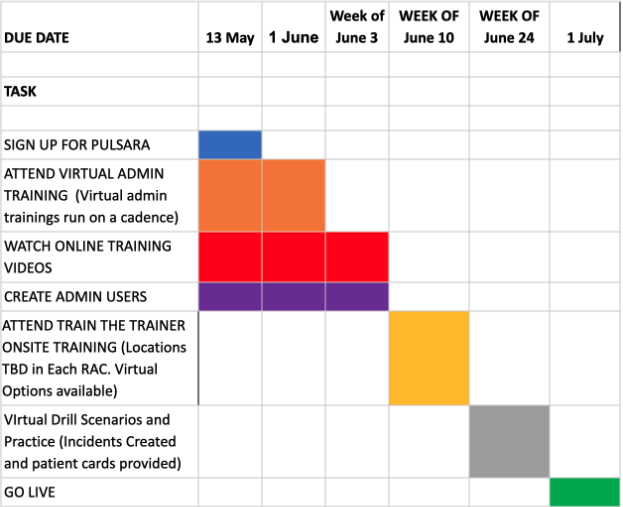
Training Resources:
Incident Management - Click the "download" link below to download a resource that will guide you from getting started with Pulsara to using Pulsara for patient tracking in the context of an incident.
Download (.pptx file- 32MB)
EMS to ED Communication - Training resources for daily EMS to ED use of Pulsara can be found by navigating to "Configuration & Training" on the top menu of this page.
Live Hospital Admin Training Sessions:
Virtual training sessions for receiving facilities are available at the dates/times noted below. These are train-the-trainer sessions for Admin Users and those responsible for training end users within their organization.
Please use the registration link to register for the session you plan to attend (after submitting your registration, you will receive a calendar invite that includes the meeting link).
Tuesday, 6/18 @ 10am CT: Register Here
Tuesday, 6/20 @ 10 CT: Register Here
Monday 6/24 @ 10am CT: Register Here
Wednesday 6/26 @ 10am CT: Register Here
Recorded Hospital Training:
If you are unable to attend any of the live sessions above, you can view the recorded session here. Passcode: r8694b$$
Scope: EMS to ED Daily User & Patient Tracking/MCI Management
Estimated Go-Live Date: October 1, 2023
Scope: EMS to ED Daily Use & MCI/Patient Tracking, and Transfer
Estimated Go-Live Date: June 3, 2024
Implementation Gantt Chart

Scope: EMS to ED Daily Use & MCI/Patient Tracking, and Transfer
Estimated Go-Live Date: June 3, 2024
Implementation Gantt Chart

Scope: EMS to ED Communication
Estimated Go-Live Date: TBD
Scope: TBD
Estimated Go-Live Date: TBD
Scope: TBD
Estimated Go-Live Date: TBD
Scope: Day-to-Day Patient communication between Emergency Medical Services (EMS) and Emergency Department (ED) throughout the region.
Estimated Go-Live Date: Soft Launch: 10/2/2023, Go Live: 11/1/2023
FAQs - Click here for FAQs
Select Region from Dropdown:
- Southwest Texas
- Southeast Texas
- East Texas Gulf Coast
- Golden Crescent
- Seven Flags
- Coastal Bend
- Lower Rio Grande Valley
Scope: TBD
Estimated Go-Live Date: TBD
Scope:
EMS to ED communications replacing the radio or phone report for all receiving hospitals within SETRAC. HFD will begin utilizing Pulsara for EMS to Hospital notifications from telemetry, including 12-lead transmission. Additionally, SETRAC, Gulf Coast RAC, and Deep East Texas RAC will begin utilizing Pulsara for patient tracking which is replacing EMTrack. The following GANTT chart provides guidance on timelines to accomplish this target date goal.
Estimated Go-Live Date: July 1, 2024
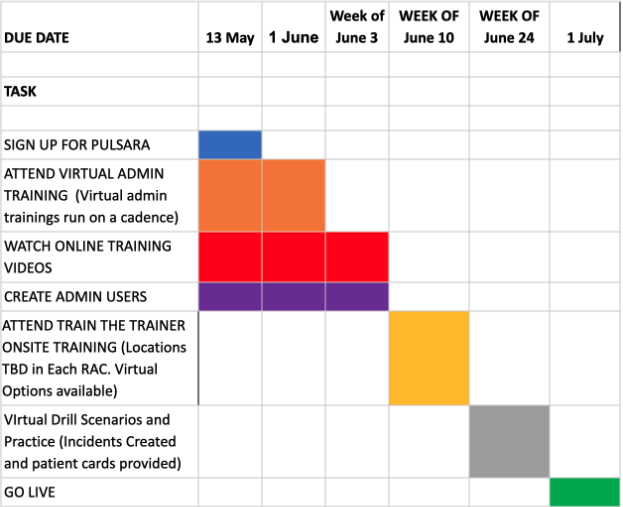
Training Resources:
Incident Management - Click the "download" link below to download a resource that will guide you from getting started with Pulsara to using Pulsara for patient tracking in the context of an incident.
Download (.pptx file- 32MB)
EMS to ED Communication - Training resources for daily EMS to ED use of Pulsara can be found by navigating to "Configuration & Training" on the top menu of this page.
Live Hospital Admin Training Sessions:
Virtual training sessions for receiving facilities are available at the dates/times noted below. These are train-the-trainer sessions for Admin Users and those responsible for training end users within their organization.
Please use the registration link to register for the session you plan to attend (after submitting your registration, you will receive a calendar invite that includes the meeting link).
Tuesday, 6/18 @ 10am CT: Register Here
Tuesday, 6/20 @ 10 CT: Register Here
Monday 6/24 @ 10am CT: Register Here
Wednesday 6/26 @ 10am CT: Register Here
Recorded Hospital Training:
If you are unable to attend any of the live sessions above, you can view the recorded session here. Passcode: r8694b$$
Scope: EMS to ED Daily Use & Patient Tracking/MCI Management
Estimated Go-Live Date: October 1, 2023
Scope:
EMS to ED communications replacing the radio or phone report for all receiving hospitals within SETRAC. HFD will begin utilizing Pulsara for EMS to Hospital notifications from telemetry, including 12-lead transmission. Additionally, SETRAC, Gulf Coast RAC, and Deep East Texas RAC will begin utilizing Pulsara for patient tracking which is replacing EMTrack. The following GANTT chart provides guidance on timelines to accomplish this target date goal.
Estimated Go-Live Date: July 1, 2024
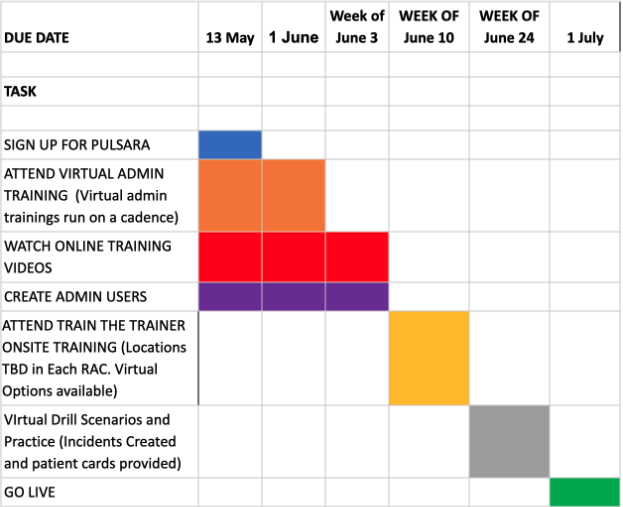
Training Resources:
Incident Management - Click the "download" link below to download a resource that will guide you from getting started with Pulsara to using Pulsara for patient tracking in the context of an incident.
Download (.pptx file- 32MB)
EMS to ED Communication - Training resources for daily EMS to ED use of Pulsara can be found by navigating to "Configuration & Training" on the top menu of this page.
Live Hospital Admin Training Sessions:
Virtual training sessions for receiving facilities are available at the dates/times noted below. These are train-the-trainer sessions for Admin Users and those responsible for training end users within their organization.
Please use the registration link to register for the session you plan to attend (after submitting your registration, you will receive a calendar invite that includes the meeting link).
Tuesday, 6/18 @ 10am CT: Register Here
Tuesday, 6/20 @ 10 CT: Register Here
Monday 6/24 @ 10am CT: Register Here
Wednesday 6/26 @ 10am CT: Register Here
Recorded Hospital Training:
If you are unable to attend any of the live sessions above, you can view the recorded session here. Passcode: r8694b$$
Scope: TBD
Estimated Go-Live Date: TBD
Scope: TBD
Estimated Go-Live Date: TBD
Scope: TBD
Estimated Go-Live Date: TBD
Scope: TBD
Estimated Go-Live Date: TBD
Frequently Asked Questions
-
What devices does Pulsara recommend?
Pulsara has wide device compatibility to make sure you have many choices from the latest mobile technology to many older generation phones and tablets! To find out which devices and browsers are compatible with the Pulsara communications platform, please check out this article:
Smartphones, iPads or Web Browser
Pulsara is compatible with most Android or iOS Smartphones
-
Whether Hospital owned or personal devices, smartphones provide the greatest degree of functionality and flexibility for those whose roles keep them on the move throughout their shift.
iPads
-
A tablet stationed in a central location provides the convenience of a larger screen for easy entry of information, best for departments who are less mobile throughout the day and will be reliably at the desk where Pulsara is located.
Accessing Pulsara from a web browser is a great solution for team members who may sit at a desk.
HIPAA Security
Whether hospital-owned or a personal device, Pulsara is 100% HIPAA compliant, 100% of the time. You and your team can rest easy knowing the information shared on the platform is secure and patient health information is never stored on the device. If the device is lost or stolen, no one will have access to patient data, including attached photos.
Data Consumption
The Pulsara communications platform consumes no personal data when connected to WiFi and MINIMAL data when on a cellular network, such as AT&T, Verizon, Sprint, or T-Mobile, among others.
-
-
Why are my receiving facilities not in the Transport Destinations list?
Facilities will display in the transport destination list when they are live and ready to receive patients. If a facility you transport to is not in the list, please share this resource page with them and encourage them to join the network at no charge.
If you need assistance with Network Outreach, fill out this form.
-
Can Pulsara integrate with my ePCR?
The short answer is yes! Any ePCR vendor can consume our public API at no charge. Click here for a list of vendors who currently have an active integration with Pulsara. If your ePCR solution is not on the list, let your ePCR rep know that you would like them to collaborate with us.
Have a Question or Need Technical Support?
We're here to help.
Need help?
Whether you're a Customer, Prospect, or Business Partner, we're here to help!
Use the form below to tell us who you are and what you need, and we'll do our best to reply within 1 business day.
If you need assistance sooner than the next business day, please call:
US: +1 406-206-7070 or Intl: +1 877-903-5642, ext 3


