Pulsara + Obstetrics
Instantly Match OB Patients With the Right People & Teams as the Case Evolves
1. Create Patient Channel
2. Build Teams on the Fly
3. Communicate & Track
Connect All Care Teams Across Departments & Organizations
From routine cases with the standard obstetrics team to urgent cases requiring NICU or trauma teams, Pulsara unites distributed teams on a single platform.
OB-specific treatment, guidance, and early initiation of intervention are ensured from first contact with EMS or an escalated case within a facility. Connect all needed care teams and specialists around the patient at the push of a button—improving treatment times and team collaboration along the whole care continuum.
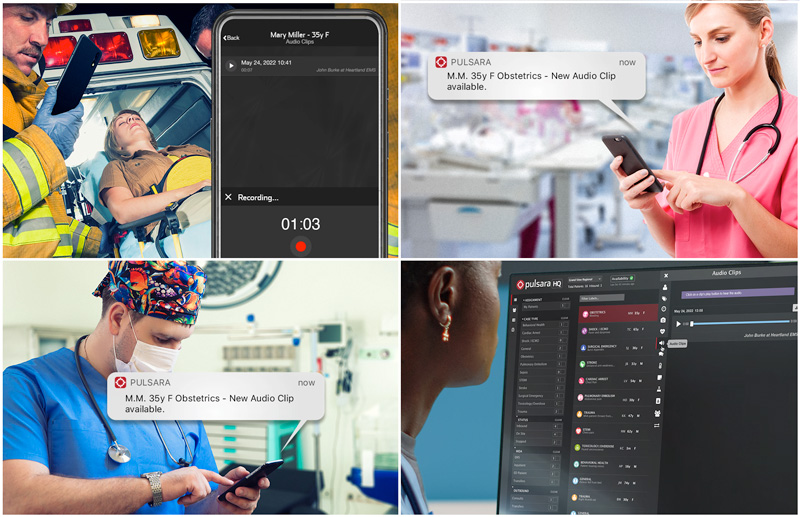
Flexible & Scalable for Any Situation
Instead of a phone call you have to drop everything to answer or EMS just showing up, what if you could receive a quick notification that a patient is coming to L&D? Pulsara makes this a reality with a communications platform built for and by clinicians.
And when routine labor and deliveries turn into urgent OB cases that require additional resources, Pulsara scales to add new teams, specialists, and resources to the patient channel on the fly.
The best part? It’s simple: Pulsara overlays your current processes, is configurable to streamline communication, and unites distributed teams without interrupting your current workflows.

Streamline OB Emergency Response Right From the Start
Whether it’s a routine pregnancy call or an emergency—like preterm labor with complications or a car accident involving a pregnant woman—Pulsara instantly connects first responders and hospital care teams around the patient's case.
Perform live consultations and update the entire team with live audio and video, images, video chat, ETA, and more. Before arriving, paramedics can send demographic information necessary for preregistration at the receiving facility and even bypass the ED to save time and resources.
Improve your OB response, and ensure your teams are prepared with the right people and resources at the right time.

Interfacility Communication & Transfers Made Simple
When hospitals (from rural to urban) need extra guidance or resources, Pulsara is the lifeline of communication across organizations. In cases where patients need to be transferred for specialized care, Pulsara’s obstetrics patient type helps clinicians find the most appropriate placement while eliminating unnecessary phone calls.
With Pulsara, sending and receiving facilities—as well as transporting EMS—are all on the same page.

More Features to Love:
Flexible Teams
Create as many teams as your organization needs and add them on the fly as cases and staffing change. For example, your OB doc can go on call for multiple teams, even across organizations!
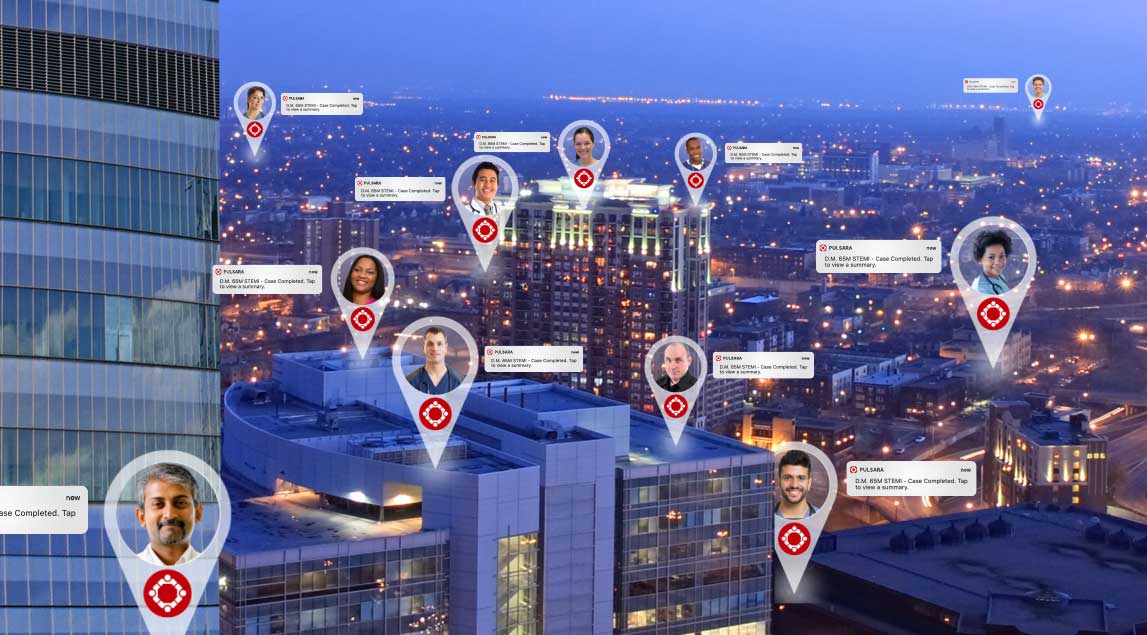
Flexible Alerting
Multi-phase activation for all patient types: Alert your full OB (or STEMI, stroke, or trauma, etc) team off the bat, or just start with the ED and add others as the case evolves.

Transparent Scheduling
Schedule your next on and off call times so the entire team has transparency into your schedule. No more alerts when you're supposed to be sleeping or on vacation.

Award-Winning EMS Functionality
Integration with your favorite ECG monitors, EMS-to-EMS or facility handoff, consults with specialists or medical control, and MIH/CP enablement.

Driver's License Scanning
Scan the barcode on any US driver's license and automatically populate the patient's name, age, DOB, and sex into a Pulsara patient channel.

Benchmarks for Reporting, QA, & QI
Measure your performance against key benchmarks and collect the data you need to report and make plans for improvement.

Ready to Learn More?
If you have questions or would like to schedule a discovery call, fill out the form below.