Pulsara HQ
Healthcare Facilities


Course Learning Objectives
In this course you'll learn how to:
- Navigate the Patient List
- View Patient Details
- View a Pulsara Summary Report
- Initiate a Consult or Transfer
- Add a Flowchart Note
- Start, Stop, Cancel or Restart a Channel
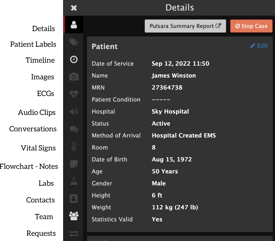
Patient Details in HQ
Once you get set up in Pulsara HQ, click here to learn how to access, edit, and use each of the features available in the patient details panel in Pulsara HQ.
Pulsara Summary Report
The Pulsara Summary Report provides an overview of patient information that can be viewed in HQ and/or printed to send with a patient as they are transferred within departments or to other facilities. Click here to learn how to view and print the report.
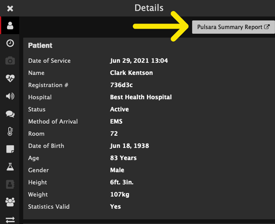
Congratulations!
You have completed the training! For any additional support or training, visit the links below:



