Signup Links provide an alternative method to create a Pulsara account in addition to direct email invitations via Invite Users. Do you need to quickly invite a large number of end users to Pulsara? The Signup Links feature allows you to create a signup form URL that you can share with your team. The URL will bring the end user to a sign up form where they can create their individual Pulsara account. You can send this link address via an email distribution group or post it on an intranet page. You can even have the link set up on a computer for a Pulsara account enrollment fair for your staff.
Signup Links are valid up to fifteen days. A new link must be created if your signup period extends beyond this 15-day period.
See the animation below for a demonstration of Signup Link creation. If you missed a step, don't worry, the tutorial repeats automatically.
NOTE: Once you create a Signup Link, you can neither edit it nor delete it, so please ensure you set the time frame appropriately. All accounts created using a signup link will require admin approval in order to log in to Pulsara. This is an added security measure to ensure that only authorized staff are able to access Pulsara. You will receive the approval requests via email, and you will finalize all enrollments from the Approve Users tab within Pulsara MANAGER