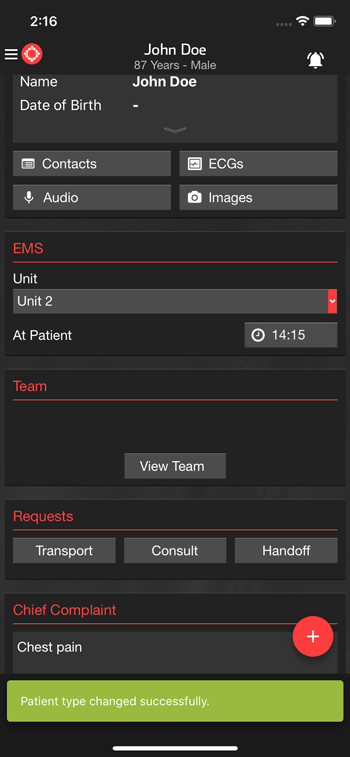- Knowledge Base
- Features
- Patient Types
Change General Patients to a Different Type
General patients can be changed to any other case type available in Pulsara.
- As General patient details are discovered or evolve, care teams will be able to assign a different Patient Type for more accurate, precise, and timely care.
- All of the information input into the common fields completed for a General patient will move to the new patient type.
- Patient type may change only from General to another type one time per patient channel.
- When patient type changes, current team members will be alerted that the type changed (in case they can stand down). This action may also alert new team members for the new case type based on facility configuration.
Open the General Patient channel.
Find the Patient Type section and tap General to open the menu.
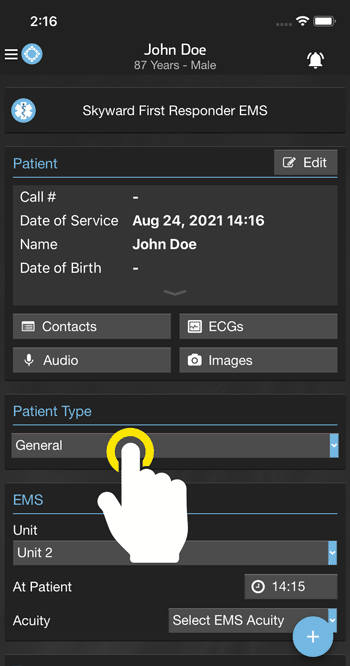
Tap the desired Patient Type.
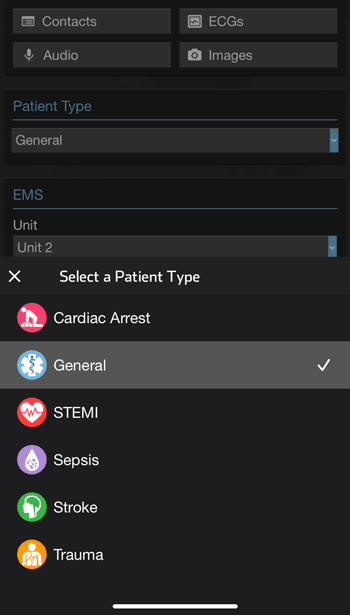
A confirmation will appear. Tap YES.
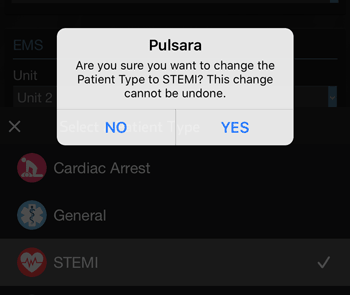
A success message will briefly display at the bottom of the screen and the channel will now display as the newly chosen Patient Type.